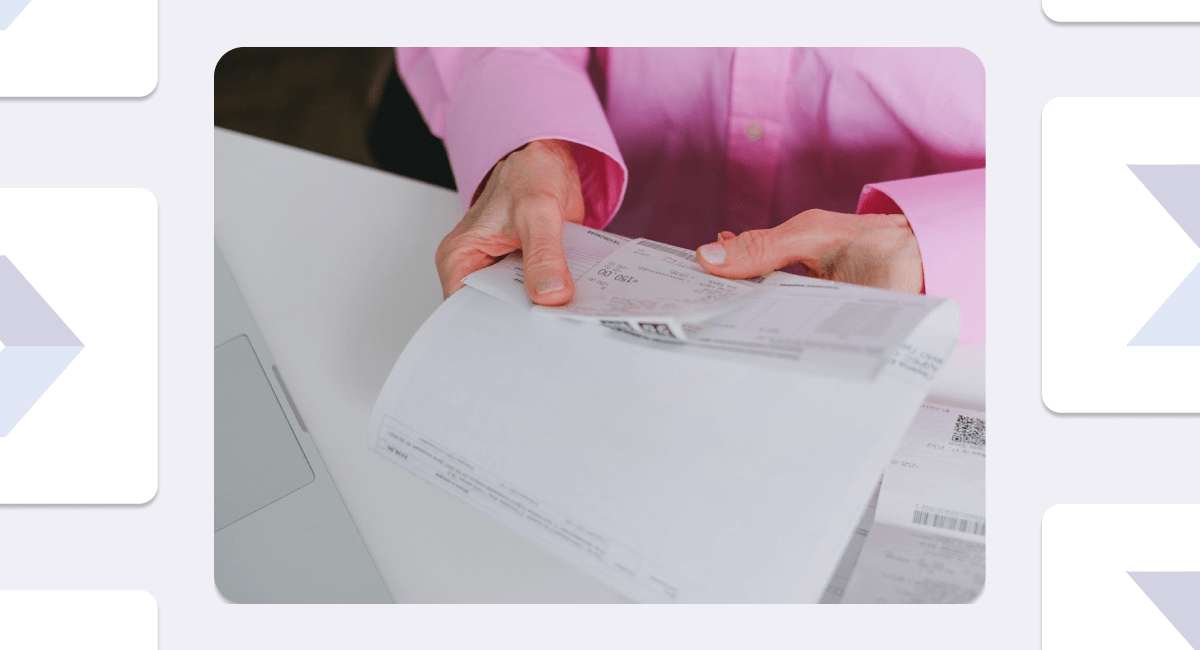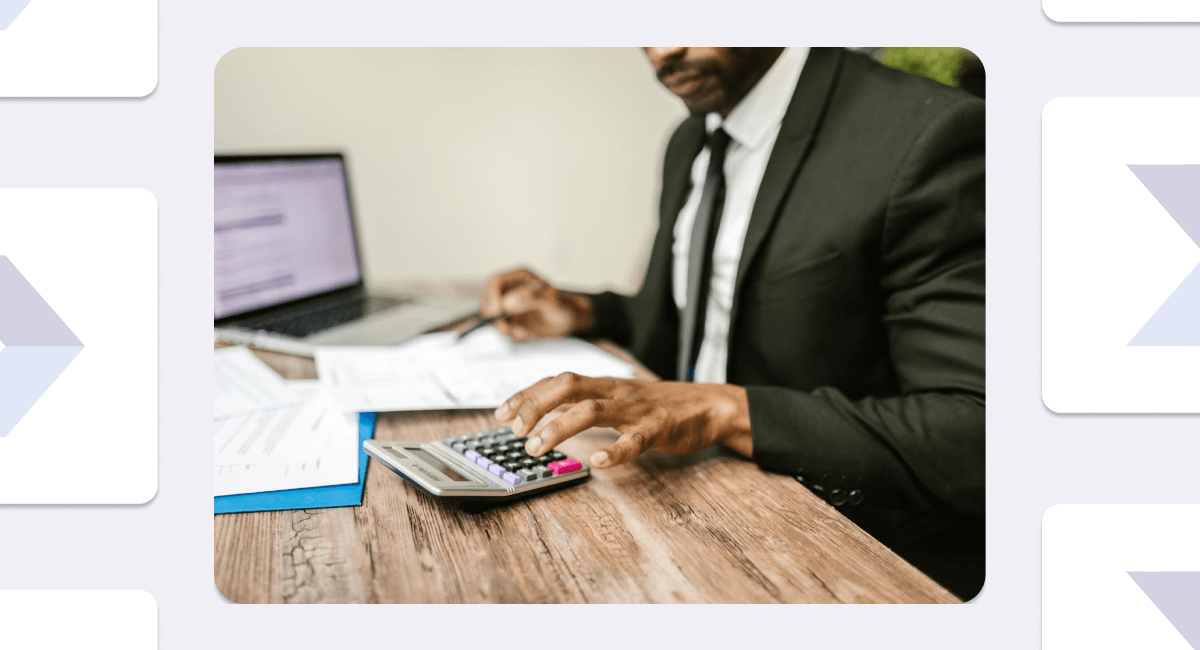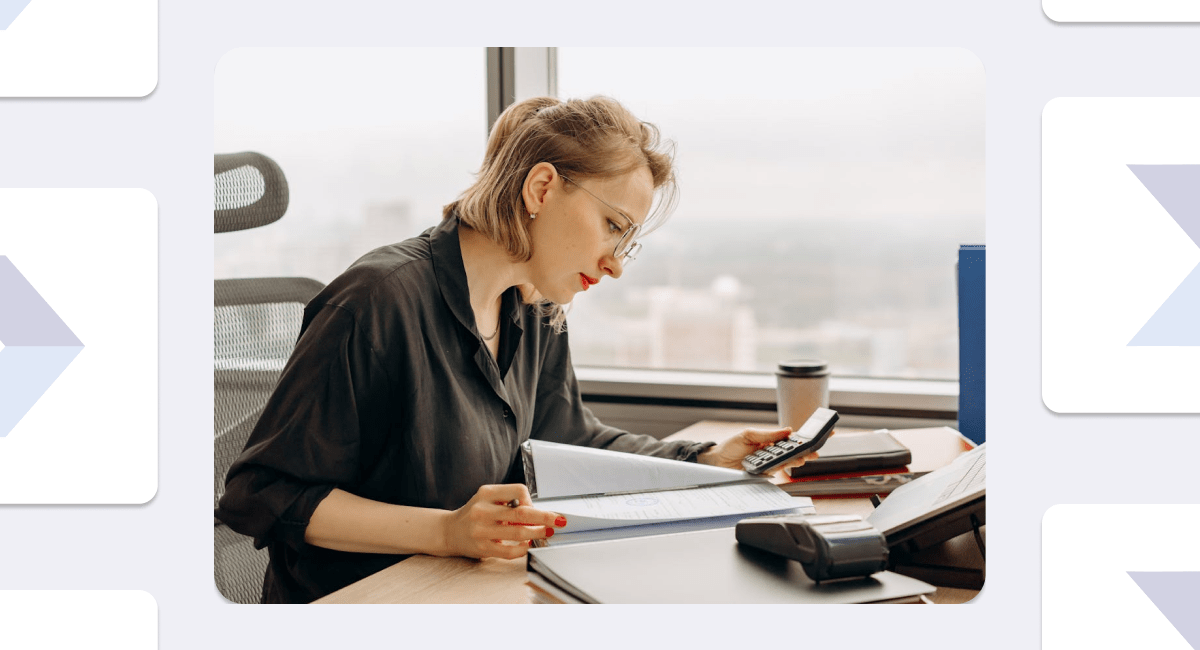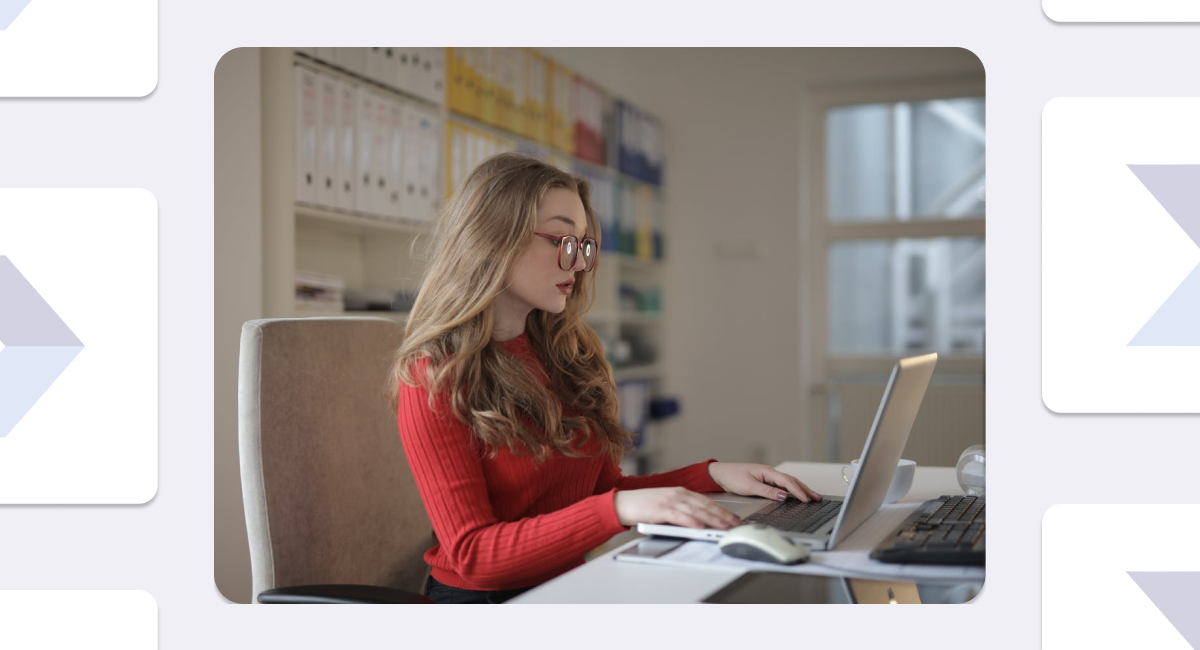Reconciling your bank records probably doesn’t make your list of fun things to do as a business owner. But if you’re not regularly reconciling, you’re running your business with one eye closed. And that’s risky.
So, let’s get to it in details without any jargon and just real talk about why bank reconciliation matters and how you can make it less of a headache.
What is bank reconciliation, really?
Bank reconciliation is the process of matching the transactions recorded in your accounting software with what actually happened in your bank account. Sounds simple, right? But when you’re muddled with plenty of invoices, customer payments, and outgoing bills, things can slip through the cracks really fast.
For instance, checking your restaurant bill. You want to make sure you were charged for what you actually ate (and not someone else’s triple-shot espresso). The same goes for your business. If your books say one thing and your bank says another, you’ve got a problem brewing.
Why does it matter more than you think
If you’re like most small business owners, you’re not just the boss but also the bookkeeper, customer service rep and marketing lead. With so many departments to handle, it’s easy to push tasks like reconciliation to the bottom of your to-do list. But skipping it? That’s a shortcut that could cost you big time.
Here’s why bank reconciliation isn’t just “nice to have”, but essential.
Catch mistakes before they catch you
We all make mistakes, but when those mistakes happen in your financial records, they can ripple into major headaches. What if you held off hiring, expanding, or restocking because your numbers were off?
Common mistakes like:
- A double entry for a vendor payment
- An invoice marked as paid when it wasn’t
- A refund was not reflected in your records
…can easily go unnoticed unless you’re reconciling regularly. These little errors can lead to inaccurate profit margins, tax miscalculations, or worse, spending money you don’t have.
Prevent fraud and unauthorized transactions
Small businesses are more likely to fall victim to fraud than large corporations. In fact, according to the Association of Certified Fraud Examiners (ACFE), small businesses lose an average of $150,000 per fraud case, often because they lack internal controls.
Regular bank reconciliation helps you detect red flags early:
- Payments made to unfamiliar vendors
- Duplicate withdrawals
- Altered checks or unauthorized expenses
If you’re reconciling monthly (or weekly, if you’re a high-volume business), you’re more likely to spot transactions that just don’t look right. Catching them early can be the difference between a minor inconvenience and a full-blown financial crisis.
Also read: 4 Key Strategies to Building a Fraud-Resistant Small Business
Improve cash flow accuracy
You could be profitable on paper, but if the money isn’t actually in the bank when you need it, you’ve got a problem.
Here’s where reconciliation saves the day. It helps you:
- Confirm what’s actually cleared the bank
- Identify bounced checks or failed transfers
- Know exactly what’s available for spending
Making decisions based on “estimated” balances is a big mistake. You might make it safely, but you’re taking a gamble. Accurate, reconciled records give you a clear financial picture, so you can confidently plan payroll, restock inventory, or invest in growth opportunities.
How often should you reconcile?
How frequently you reconcile your accounts depends on your business’s size, transaction volume, and overall financial goals. While the typical recommendation is monthly, you might want to consider more frequent check-ins if:
- You’re dealing with high transaction volume: If you have frequent payments going in and out, like a retail business or a service provider, you might want to reconcile weekly or even daily. This way, you catch discrepancies early and keep a real-time picture of your financial health.
- You’re managing tight cash flow: If you’re trying to maximize cash flow, regular reconciliation allows you to catch any errors in time to make adjustments.
- You want to avoid year-end surprises: Reconciling more often means you won’t have to deal with the stress of massive backlogs of transactions when tax time rolls around.
How to reconcile your accounts
If you’re new to reconciliation, it might sound scary. But it’s a straightforward process, once you get the hang of it. Here’s a step-by-step guide to help you stay on top of your financial records:
Gather all necessary documents
Before you can reconcile, you’ll need the right information. Here’s what you should gather:
- Bank statement: This shows all transactions (deposits, withdrawals, fees, etc.) made during the period you’re reconciling.
- Accounting software: Whether you use QuickBooks, Xero, or another accounting software, you’ll need to access your accounting system to view your financial records for the same period.
Compare transactions line by line
This is the core of the reconciliation process. Go through your bank statement and compare it to your accounting records, matching each entry one by one.
Look for:
- Deposits and payments: Ensure that the amounts in your bank statement match those recorded in your accounting software.
- Fees and charges: Banks sometimes add unexpected fees, interest, or even refunds. Check for any such discrepancies.
- Missing or duplicate transactions: If a payment you’ve made isn’t showing up or there’s a duplicate entry, now is the time to catch it.
Spot mismatches or discrepancies
It’s not uncommon for discrepancies to arise between your accounting system and your bank statement. Here are some things to look out for:
- Bank fees: Sometimes, the bank charges fees that haven’t been recorded in your books yet. Check for any bank service charges, wire transfer fees, or ATM withdrawal fees that might not have been entered into your accounting system.
- Missing or unrecorded transactions: Maybe you received a payment but forgot to enter it. Or, perhaps a payment made to a vendor didn’t get marked as paid. This is especially common if you’re relying on paper records.
- Timing differences: Some transactions may take time to clear, and they might appear on your bank statement but not yet in your books. This is normal, so make sure you account for it.
Adjust and fix errors
Once you spot discrepancies, it’s time to make adjustments in your accounting system. This could mean adding missing transactions, deleting duplicates, or recording fees you missed. Some software, like QuickBooks or Xero, allows you to make journal entries to fix these.
For example:
- If you paid a vendor but forgot to log it in your accounting software, you can enter the payment and attach it to the correct invoice.
- If you recorded a deposit but it hasn’t cleared your bank yet, you can mark it as pending in your accounting system until it clears.
Check your balances
Once all transactions have been reconciled, check to make sure your ending balance in your accounting system matches the closing balance on your bank statement. If they match, you’re done!
If they don’t, go back and double-check your entries to see if you missed anything or made an error. Sometimes a small mistake can throw things off, but once it’s corrected, your accounts will be in sync.
The problem with doing it manually
Manual reconciliation is a serious time suck. You’re flipping between your bank statement and accounting software, line by painful line, trying to match each transaction. It’s tedious, error-prone, and honestly, not the best use of your time as a business owner.
Here’s where smart modern payment tools like Forwardly can give you a bit of breathing room.
Forwardly doesn’t connect directly to your bank for full reconciliation. But it does take care of a big chunk of the grunt work. Every vendor bill you pay and every business payment you receive through Forwardly is automatically recorded in your accounting system, like QuickBooks Online or Xero.
That means:
- No more copy-pasting transaction details
- No second-guessing if you entered the right amount
- And no extra time spent analysing during the month-end
The result? You spend less time on reconciliation and more time managing other operational activities of your business.
Whether you’re reconciling weekly, monthly, or somewhere in between, consistency is key. Make it a habit, leverage automation where you can, and give yourself the peace of mind that comes with knowing your books are in good shape.
Got questions about how Forwardly can help with automated payment reconciliation and keeping your books up to date? Reach out to us, we’re here to make your financial life a whole lot easier.
 Back to Blog
Back to Blog