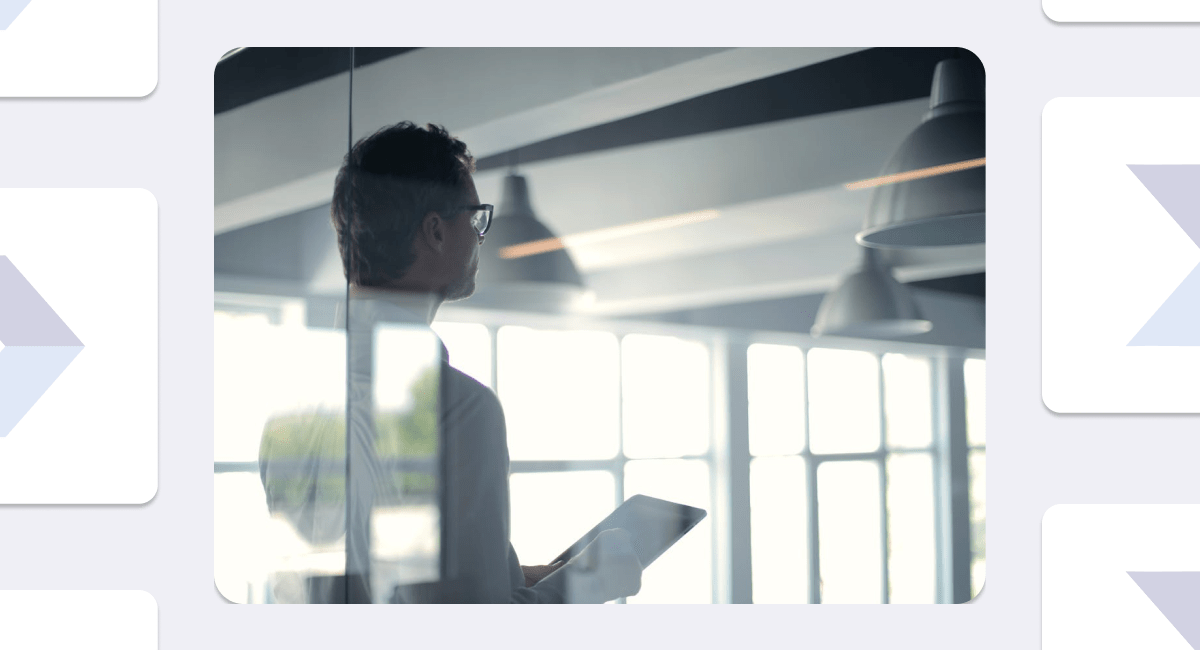Using QuickBooks Online to send payments has been a convenient option for business owners all these years. It simplifies the process of receiving payments from vendors, especially for those who are already using QuickBooks for their financial management.
Recently, Intuit, the company that makes QuickBooks Online, announced pricing changes for QuickBooks Payments, starting on October 2, 2023. This means both current and new QuickBooks Online users in the US who use QuickBooks Payments will have to pay more. With the price going up, this could hurt your small business’s finances.
As part of the new pricing plan, Intuit is getting rid of monthly fees, and everyone will switch to the new pay-as-you-go pricing system. The cost of handling payments from Card and Digital Wallet Customers using a Card Reader has gone up by a lot, about 51%. If you manually type in card details, the price has increased by about 13%. For customers who pay through an invoice, the price increased only a little, by about 1%. And if you want your money instantly, that now costs 75% more. These price changes affect how much businesses have to pay when they accept different types of payments.
A new era in payment solutions
Small businesses want quicker and cheaper payment methods to speed up getting their money, cut down on costly processing fees, and keep up in a speedy business world. Traditional payment options take way too much time and cost a lot. That’s why Forwardly is the top choice for businesses to manage their accounts receivable.
What sets Forwardly apart from traditional B2B payment platforms is its commitment to making payments faster without the hefty fees. With Forwardly, you can reap the benefits of effective cash flow management without any extra charges. Forwardly firmly believes that every business should have the chance to grow without the burden of unnecessary expenses.
Forwardly’s QuickBooks Online integration benefits
Small businesses often face challenges due to delayed payments, causing disruptions in their cash flow. Forwardly not only resolves the issue of late payments but also provides a comprehensive range of features. Let’s explore these benefits.
Direct two-way sync
Thanks to the two-way sync feature between Forwardly and QuickBooks Online, our US clients can harness the convenience of immediate payments. Rest assured in the secure connection to QuickBooks Online, where all your financial data is automatically imported for added ease and safety. With this, you can view all of your business’s invoices and start requesting payments.
One-click invoice approval
Instead of navigating through multiple steps and forms, users can simply click a single button to give their approval. This saves time, reduces the potential for errors, and speeds up the payment process, ensuring that invoices are processed efficiently and accurately.
Instant payments
Late payments can be a major headache for your business. But with Forwardly, you can receive instant payments in 60 seconds. Yes, you read that right! Forwardly leverages the RTP® Network and FedNow® Service to move your payments lightning fast.
With Forwardly, you’ll only pay 1% plus $1 per transaction (maxing out at $10). So, it’s time to say goodbye to those hefty credit card processing fees and say hello to a simpler way of making and receiving payments.
Same-day ACH
Even if your bank hasn’t embraced instant payment technology, we’ve got you covered with our free Same-Day ACH transfer option. No more paying extra for second-tier payment choices. With Forwardly, you can enjoy the benefits of same-day ACH payments at no additional cost.
Auto payments
Ditch the hassle of chasing payments in your business. Auto payments ensure your invoices get paid on time, freeing up your team to focus on strategic tasks like business growth and customer engagement.
With zero debtors, you can enjoy a consistent cash flow, and anticipate available resources in advance. With automatic invoicing, reminders, and payments, you can count on predictable income and smoother financial operations, reducing stress and boosting productivity. And the best part? Opting for automatic payments through Forwardly costs the same as manual payment requests, and either party can disable auto-payments at any time.
Cash flow forecasts
Our innovative solution provides you with invaluable cash flow insights without the hassle of complex spreadsheets. In a few simple clicks, access dynamic cash flow forecasts that project up to 12 months into the future, providing you with an instant, real-time overview of your business’s financial well-being.
Automatic reconciliation
Through our direct two-way sync, which links with QuickBooks Online, we’ve tackled a common pain point for small business owners. Your payments will now reconcile themselves automatically, eliminating the headache of manual reconciliation. We understand that your time is precious, and our solution is designed to help you save it. Simplify your financial management and free up more valuable time with us.
Robust partner program
When you introduce clients to Forwardly, you contribute to improving financial flexibility for businesses, enabling them to expedite payments while earning $100 for every successful referral. This not only lightens the burden of managing your clients’ financial affairs but also creates a mutually beneficial arrangement. You can join the CAAS Champions’ league with reduced fees and simplified payment processes.
Forwardly support center
Access our user-friendly support center for quick ticket submissions and 1:1 support calls. Explore our extensive knowledge base and receive personalized assistance from our dedicated support team. Your success is our priority, and we’re here to support you every step of the way.
Starting your Forwardly journey is easy
- Visit the “Sign Up” page, then choose “Sign in with Intuit.”
- Enter your Intuit user ID and password, and click “Sign In.”
- On the following screen, click “Authorize” to grant Forwardly access to your Intuit profile information.
- Finally, click “Connect” to enable the synchronization between Forwardly and Intuit.
- Now you are all set to request payments.
These steps will help you start using Forwardly with QuickBooks Online integration without any trouble.
Start thinking Forwardly
Ready to get started? Sign up now and improve your QuickBooks Online experience, making business payments easier with Forwardly. Say goodbye to delays and prepare for a more efficient financial future!
 Back to Blog
Back to Blog